
FAQ Hub: For Event Organizers and Attendees
I am organising an event and I have a question.
Our ticketing platform is a state-of-the-art system that enables businesses to sell tickets and products, manage events, and segment customer data. It offers an easy-to-use interface and powerful tools to optimize your ticket sales.
To create a Fancee account, simply click on the “Login” option in the website header. Choose the “Create an Account” option and complete the required fields. Click the “Register” button, and you’re all set!
Yes, you can apply your branding to the ticketing platform. Customize the colors, logos, and images to match your company’s branding. This ensures a consistent brand experience for your buyers.
Yes, our ticketing platform supports discount codes and promotions to attract your customers and boost ticket sales. You can set up different types of discounts per ticket/order, such as fixed-fee or percentage-based discounts.
Fancee Ticketing provides you with a diverse selection of convenient payment methods, ensuring flexibility and seamless transactions for your ticket purchases.
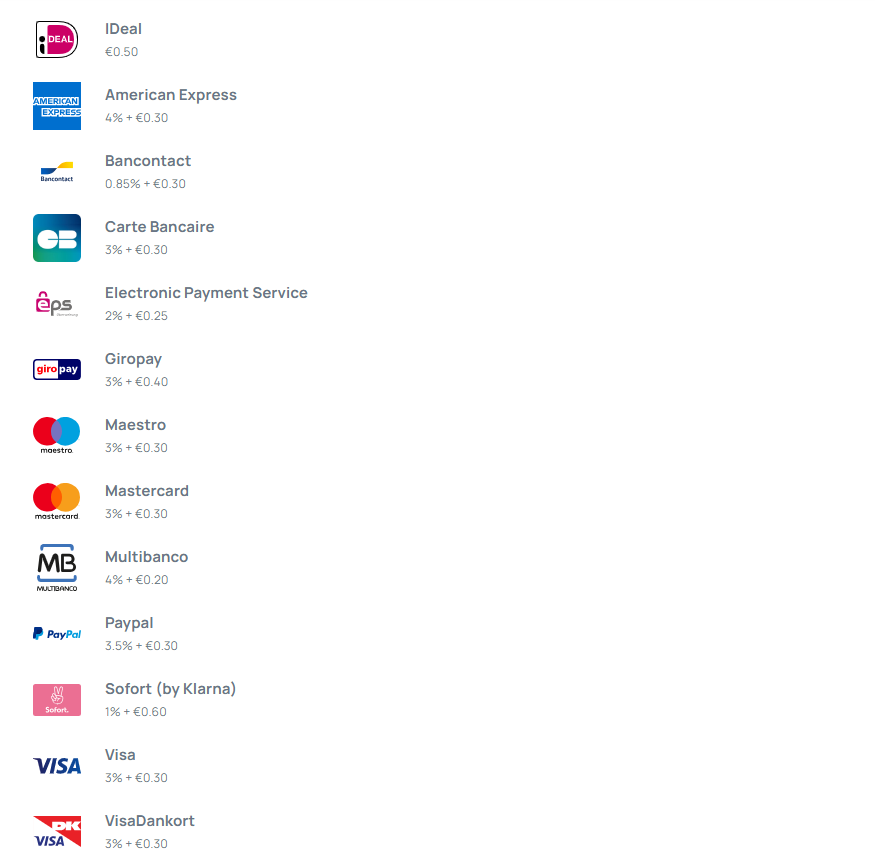
With Fancee, you can easily create multiple ticket types such as Early Bird or VIP, optimizing your online sales by appealing to different budgets and encouraging more ticket purchases.
Upon logging into your Fancee Ticketing account, navigate to the Home dashboard where you can access insights about your event. Look for the “Tickets scanned” section to find information on the number of attendees currently checked in.
Our ticketing platform offers comprehensive reporting and statistics tools to help you keep track of your ticket sales. You can generate reports based on various parameters, such as sales figures, revenue, ticket categories, and customer data.
Yes, you can easily share your link on social media platforms like Facebook, LinkedIn, Twitter, or via email. Alternatively, you can copy the URL link to the ticket shop and share it across any platform of your choice.
To scan the tickets, use the Fancee app that you can download on your smartphone from the Google Play Store or App Store. Log in with your username and password and select which event/tickets need to be scanned.
Yes, you can sell tickets for any type of event, including charity events or non-profits, through Fancee.
Moreover, if you represent a non-profit organization, Fancee offers free ticketing solutions for your events, allowing you to sell up to 250 tickets per event without any charges. At Fancee, we strongly believe in the transformative power of events to drive positive change, and we are dedicated to supporting non-profit initiatives through our platform.
To learn more about our free ticketing solutions, check out our page on Free Ticketing.
TicketSwap is a platform for the resale and purchase of tickets. Through a collaboration/integration with TicketSwap, we offer to make reselling tickets safe through the secure swap. When uploading the Ticket via TicketSwap, the Fancee barcode will be replaced by a new barcode from TicketSwap.
I am going to an event and I need some help with my tickets.
Refund request can only be done via the event organiser. So when you’re unable to attend the event, you’ll need to contact the event organiser to request a refund. You can find their contact details on their website or social media pages.
Once the event organisor has approved the refund(s) and given us the green light, we can proceed with the payout.
If you want to change your email, you can go to your account and change your email in settings. If you think you used a wrong email address while buying tickets, please go to our ticket lost page and ask for your tickets.
If you’ve booked the wrong ticket(s) or you would like to attend the event on a different day, you can request to have your tickets rebooked. Each organiser has a different policy regarding rebooking tickets, therefore you’ll need to contact the organiser directly to request a rebook of your tickets.
That’s too bad! If you’ve booked tickets for the wrong day or if you would like to attend a different event, you can contact the event organiser to request to rebook your tickets.
Yes, your tickets can be scanned from your mobile phone. So you don’t need to print them. Although it can be handy in case you lose your phone or your battery is dead…
You can find your ticket(s) in your account or go to our ticket lost page.